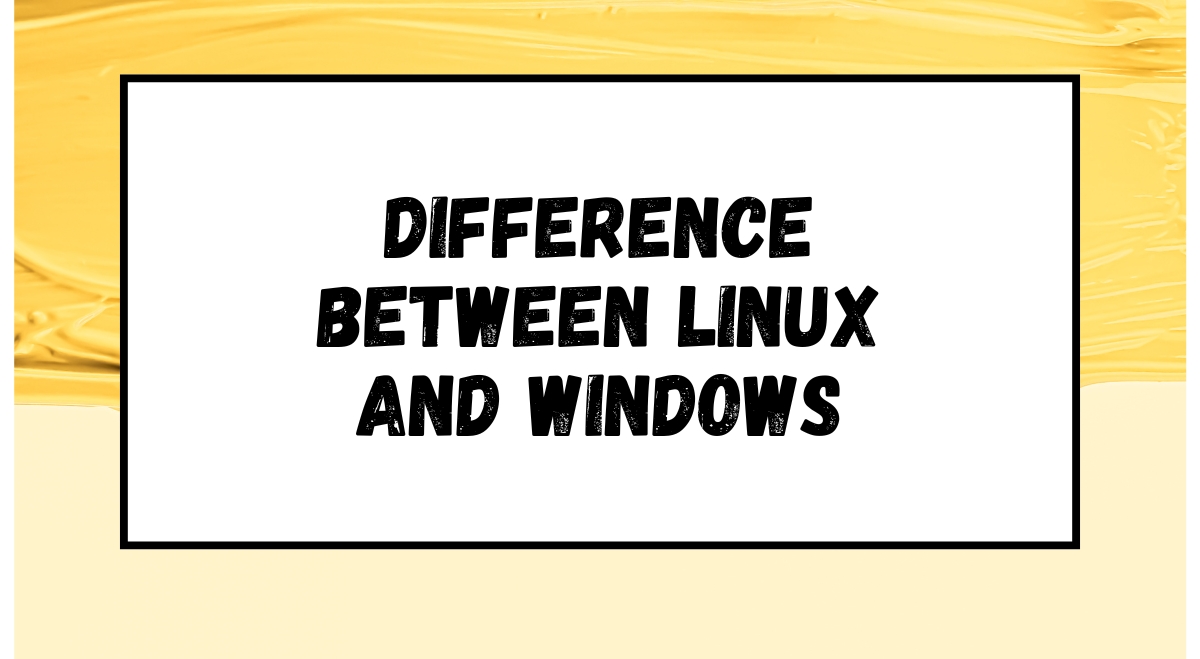Linux and Windows are two of the most widely used operating systems, each with strengths and weaknesses. This article compares the key features of Linux and Windows to help you understand the main differences between these two popular operating systems.
What is the Linux Operating System?
Linux is an open-source, Unix-like operating system created by Linus Torvalds in 1991. It is free to use and comes in many different distributions (distros) tailored for various purposes.
What is Windows Operating System?
Windows is a proprietary operating system developed by Microsoft. It is the most widely used desktop OS and comes pre-installed on many computers.
Key Difference Between Linux and Windows
| Features | Linux | Windows |
| User Interface |
|
|
| Cost |
|
|
| Source Code |
|
|
| Security |
|
|
| Software Compatibility |
|
|
| File System |
|
|
| Customization |
|
|
| Updates |
|
|
| Hardware Requirements |
|
|
| Server Use |
|
|
Advantages of Linux
- Cost: Free and open-source
- Security: Generally more secure and less targeted by malware
- Customization: Highly customizable to suit user needs
- Performance: Can run efficiently on older hardware
- Stability: Known for long uptimes and reliability
- Command-line power: Robust CLI for advanced users
Advantages of Windows
- Ease of use: Familiar interface for most users
- Software compatibility: Widest range of commercial software support
- Gaming: Better support for PC gaming
- Hardware support: Extensive driver support for various devices
- Professional software: Industry-standard applications often target Windows first
- Corporate support: Widespread use in business environments
Choosing Between Linux and Windows
The choice between Windows and Linux depends on your specific needs:
- For everyday users: Windows is often more accessible for those familiar with its interface who need standard commercial software.
- For developers: Linux provides a robust development environment and is widely used for web servers and programming.
- For older computers: Linux can breathe new life into older hardware with lightweight distros.
- For gaming: Windows still offers the best gaming experience with the broadest game selection.
- For server use: Linux dominates the server market due to its stability, security, and efficiency.
- For customization enthusiasts: Linux offers unparalleled customization options.
Conclusion
Both Linux and Windows have their strengths and weaknesses. Linux shines in terms of cost, security, and customization, while Windows offers familiarity, software compatibility, and ease of use for many users. Understanding these differences can help you choose the operating system that best fits your needs and preferences.
As technology evolves, both operating systems continue to improve and adapt. Many users even choose to use both Linux and Windows, leveraging the strengths of each for different tasks. Ultimately, the best choice depends on your specific requirements, technical expertise, and personal preferences.