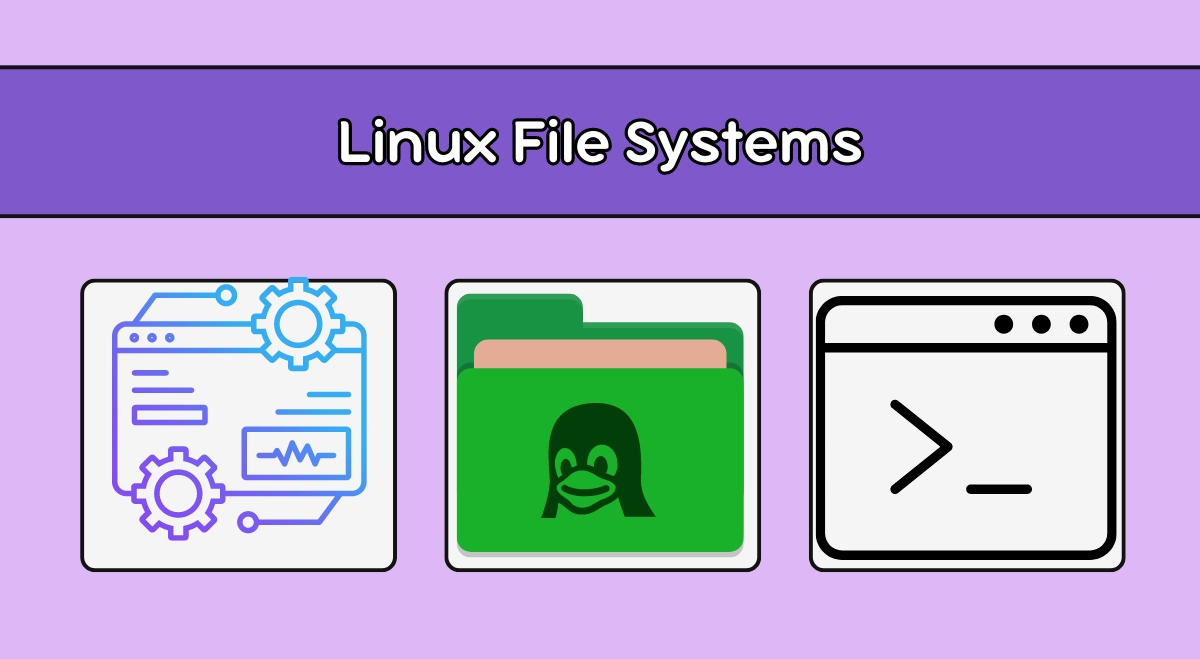Linux file systems are a fundamental component of the operating system, providing the structure and logic for organizing, storing, and accessing data on storage devices. Understanding how file systems work is crucial for system administrators, developers, and anyone working with Linux systems. This article will explore the concept, architecture, types, and practical aspects of Linux file systems.
What is a Linux File System?
A file system is a method of organizing and storing data on a storage device, such as a hard drive or SSD. It defines how data is stored, retrieved, and managed by the Linux operating system. In Linux, the file system plays a critical role in:
- Organizing files and directories in a hierarchical structure
- Managing file metadata (e.g., permissions, timestamps, ownership)
- Allocating and tracking storage space
- Providing mechanisms for data integrity and recovery
Linux supports various file system types, each with its features and use cases. The choice of file system can significantly impact system performance, reliability, and functionality.
The Three-Layer Architecture of Linux File Systems
Linux file systems are built on a three-layer architecture:
- Logical File System: This is the top layer that provides an API for user applications to interact with the file system. It manages open file table entries and per-process file descriptors.
- Virtual File System (VFS): The middle layer that acts as an abstraction layer between the logical file system and the physical file system. It provides a common interface for different file system types.
- Physical File System: The bottom layer that implements the actual file system structure on the storage device. It handles the physical organization of data on a disk.
This architecture allows Linux to support multiple file system types seamlessly, as the VFS layer abstracts the differences between various file systems.
Types of Linux File Systems
Linux supports a wide range of file systems, each with its characteristics and use cases. Here are some of the most common types:
Ext Family (Ext2, Ext3, Ext4)
The Extended File System (Ext) family has been the traditional file system for many Linux distributions.
- Ext2: The oldest in the family, lacking journaling features.
- Ext3: Added journaling to Ext2, improving reliability and crash recovery.
- Ext4: The current standard, offers improved performance, larger file and volume sizes, and enhanced features.
XFS
XFS is a high-performance journaling file system known for its scalability and ability to handle large files efficiently. It’s particularly well-suited for servers and workstations with large storage capacities.
Btrfs (B-tree File System)
Btrfs is a modern file system that focuses on fault tolerance, repair, and easy administration. It offers advanced features like:
- Built-in RAID support
- Snapshots and cloning
- Online defragmentation and resizing
Other File Systems
- ZFS: A powerful file system with advanced features, though not included in the mainline Linux kernel due to licensing issues.
- F2FS: Optimized for flash-based storage devices like SSDs.
- NTFS and FAT: Primarily used for compatibility with Windows systems.
Comparing File Systems
When choosing a file system, consider the following factors:
| Feature | Ext4 | XFS | Btrfs |
| Max file size | 16 TiB | 8 EiB | 16 EiB |
| Max volume size | 1 EiB | 8 EiB | 16 EiB |
| Journaling | Yes | Yes | Yes |
| Snapshots | No | No | Yes |
| Online resizing | Grow only | Grow only | Grow and shrink |
| Checksums | No | Yes | Yes |
Insights on Choosing and Implementing File Systems
- Consider your use case: For general-purpose systems, Ext4 is a solid choice. For large storage arrays or high-performance needs, XFS might be better. If you need advanced features like snapshots, consider Btrfs.
- Performance considerations: XFS typically performs better with large files and high I/O loads, while Ext4 might have an edge with smaller files and less intensive workloads.
- Compatibility: Ensure your chosen file system is supported by your Linux distribution and kernel version.
- Backup and recovery: Some file systems offer better tools for data recovery. For example, Ext4 has more mature recovery tools compared to Btrfs.
- Future-proofing: Consider file systems that offer features you might need in the future, such as online resizing or built-in RAID support.
Implementing File Systems
Here’s a basic example of creating an Ext4 file system on a partition:
sudo mkfs.ext4 /dev/sdb1
To mount the file system:
sudo mount /dev/sdb1 /mnt/mydisk
For persistent mounting, add an entry to /etc/fstab:
/dev/sdb1 /mnt/mydisk ext4 defaults 0 2
Conclusion
Understanding Linux file systems is crucial for effective system administration and optimal performance. While Ext4 remains a popular choice for many use cases, newer file systems like XFS and Btrfs offer advanced features that can be beneficial in specific scenarios. By considering factors such as performance requirements, storage capacity, and specific features needed, you can make an informed decision on the best file system for your Linux environment.
As Linux continues to evolve, so do its file systems. Staying informed about new developments and regularly assessing your system’s needs will help ensure you’re using the most appropriate file system for your applications and workloads.