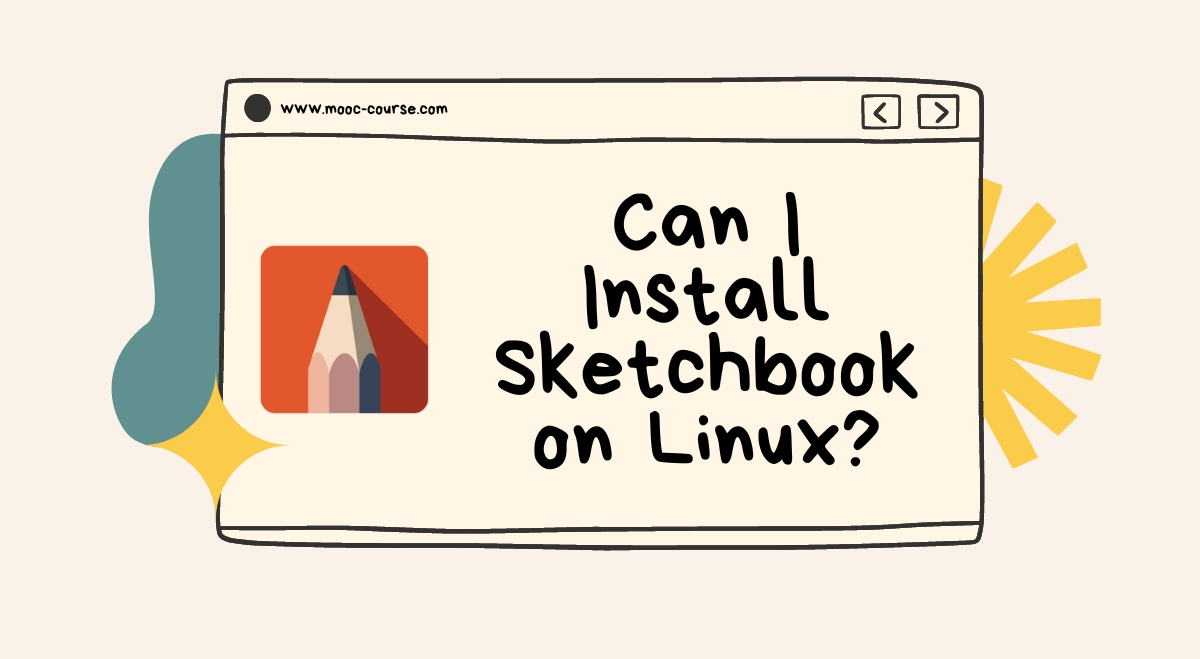Sketchbook, the popular digital painting and drawing software, is a favorite among many artists and designers. However, if you’re a Linux user, you might be wondering if you can install and use Sketchbook on your system. Let’s explore your options and alternatives.
Native Linux Installation
Unfortunately, Sketchbook doesn’t offer a native Linux version. Autodesk, the company behind Sketchbook, hasn’t released an official Linux port. This means you can’t simply download and install Sketchbook on your Linux system like you would on Windows or macOS.
But don’t worry! There are still ways to use Sketchbook on Linux, as well as some great alternatives to consider.
Alternative Methods to Use Sketchbook on Linux
Using Wine
Wine is a compatibility layer that allows you to run Windows applications on Linux.
Here’s how you can try to install Sketchbook using Wine:
- Install Wine on your Linux system.
- Download the Windows version of Sketchbook.
- Right-click on the Sketchbook installer and select “Open with Wine Windows Program Loader”.
- Follow the installation prompts.
Keep in mind that using Wine doesn’t guarantee perfect compatibility. You might encounter issues like a lack of pressure sensitivity or other bugs.
Virtual Machines
Another option is to run Sketchbook in a Windows virtual machine on your Linux system. This method involves installing Windows as a guest operating system within your Linux host.
To set up a Windows virtual machine:
- Install virtualization software like VirtualBox.
- Create a new virtual machine and install Windows.
- Install Sketchbook on the virtual Windows system
While this method provides better compatibility, it requires more system resources and may impact performance.
Native Linux Alternatives to Sketchbook
Instead of struggling with compatibility issues, you might want to consider using native Linux alternatives. These applications are designed to work seamlessly with your Linux system and often offer similar features to Sketchbook.
Krita
Krita is a powerful, free, and open-source digital painting program. It’s designed primarily for digital art and 2D animation. Krita offers:
- Advanced brush engine
- Layer management
- Vector tools
- Animation support
Many artists find Krita to be a capable replacement for Sketchbook on Linux systems.
MyPaint
MyPaint is another excellent alternative. It’s a fast, distraction-free painting program with an emphasis on simplicity. MyPaint features:
- Innovative brush engine
- Simple, customizable interface
- Infinite canvas
While it may not have all the features of Sketchbook, MyPaint is great for sketching and painting.
Conclusion
While you can’t natively install Sketchbook on Linux, you have several options:
- Try using Wine to run the Windows version.
- Set up a Windows virtual machine.
- Explore native Linux alternatives like Krita or MyPaint.
Each option has its pros and cons, so choose the one that best fits your needs and workflow. Many Linux users find that native alternatives provide a smoother experience and better integration with their system.
FAQs
Will Sketchbook ever be available natively on Linux?
There’s no official announcement from Autodesk about a Linux version of Sketchbook. It’s best to explore alternatives or use the workarounds mentioned above.
Can I use my drawing tablet with Linux alternatives?
Yes, most Linux drawing applications support pressure-sensitive tablets. However, you may need to install additional drivers for your specific tablet model.
Are there any online alternatives to Sketchbook that work on Linux?
Yes, web-based drawing applications like Sketchpad or Pixlr can be accessed through your Linux web browser, providing a similar experience to Sketchbook without installation.
Remember, the key is finding the right tool that works well with your Linux system and meets your artistic needs. Don’t be afraid to experiment with different options to find your perfect digital art setup!