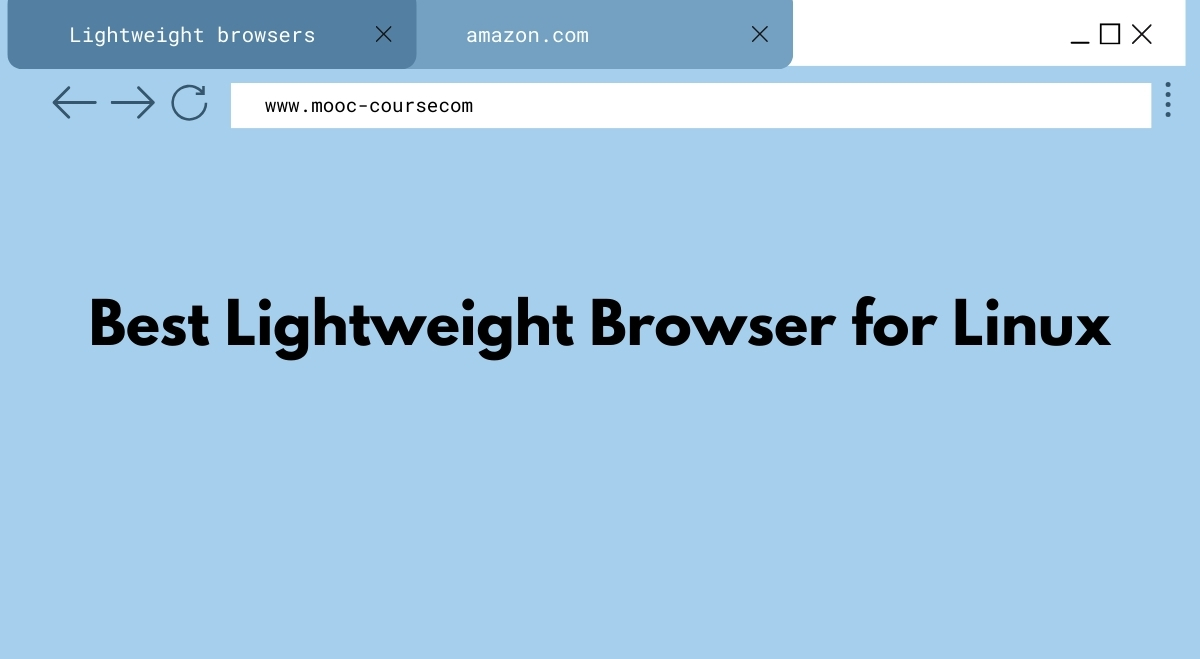Are you tired of your Linux system crawling to a halt every time you open a web browser? You’re not alone. Many Linux users, especially those with older hardware or resource-constrained systems, struggle with bloated browsers that hog memory and slow everything down. But don’t worry – there’s a solution!
Lightweight browsers are the unsung heroes of the Linux world. They offer a speedy, efficient browsing experience without sacrificing the essential features you need. Let’s dive into the world of these nimble navigators and find the perfect fit for your Linux setup.
Why Choose a Lightweight Browser?
Before we explore our options, let’s talk about why you might want to switch to a lightweight browser in the first place. Here are some compelling reasons:
- Improved performance: Your system will thank you for freeing up those precious resources.
- Faster browsing: Say goodbye to laggy page loads and hello to snappy surfing.
- Better battery life: Laptop users rejoice! Less resource usage means longer battery life.
- Minimalist interface: Many lightweight browsers offer clean, clutter-free designs.
Now that we’ve covered the benefits, let’s check out some of the best lightweight browsers available for Linux.
Top Lightweight Browsers for Linux
Midori
Midori is a speed demon that doesn’t skimp on features. It’s built using WebKit and GTK, making it a perfect fit for GNOME and Xfce desktop environments.
Key features:
- Tabbed browsing
- Built-in ad blocker
- Private browsing mode
- Customizable search engine
Pros:
- Very fast and responsive
- Low memory footprint
- Intuitive interface
Cons:
- Limited extension support
- Occasional rendering issues with complex websites
Memory usage: Approximately 100-150 MB with a few tabs open
Installation on Ubuntu/Debian:
sudo apt update sudo apt install midori
Falkon
Formerly known as QupZilla, Falkon is a Qt-based browser that offers a great balance between features and resource usage.
Key features:
- Built-in ad blocker
- Customizable interface
- Supports Chrome extensions
- Integrated password manager
Pros:
- Fast and lightweight
- Familiar Chrome-like interface
- Good compatibility with most websites
Cons:
- Not as actively developed as some other options
- Limited native extensions
Memory usage: Around 200-250 MB with a few tabs open
Installation on Ubuntu/Debian:
sudo apt update sudo apt install falkon
Qutebrowser
For the keyboard warriors out there, Qutebrowser is a dream come true. This vim-inspired browser is all about efficiency and minimalism.
Key features:
- Keyboard-centric navigation
- Highly customizable
- Built-in ad blocking
- Vim-like keybindings
Pros:
- Extremely fast and lightweight
- Great for productivity
- Unique and powerful interface
Cons:
- Steep learning curve for non-vim users
- Limited extension support
Memory usage: Approximately 150-200 MB with a few tabs open
Installation on Ubuntu/Debian:
sudo apt update sudo apt install qutebrowser
NetSurf
If you’re looking for the ultimate in lightweight browsing, NetSurf might be your answer. It’s incredibly small and fast, but be prepared for some compromises.
Key features:
- Tiny installation size
- Supports various image formats
- Basic CSS support
Pros:
- Extremely lightweight and fast
- Works well on very old hardware
- Open-source and actively developed
Cons:
- Limited JavaScript support
- May not render modern websites correctly
- Basic feature set
Memory usage: As low as 30-50 MB
Installation on Ubuntu/Debian:
sudo apt update sudo apt install netsurf
Lynx
Now, let’s take a trip to the text-only side of browsing. Lynx is the granddaddy of lightweight browsers, offering a purely terminal-based experience.
Key features:
- Text-only interface
- Keyboard-driven navigation
- Extremely low resource usage
Pros:
- Blazing fast
- Works on any system with a terminal
- Great for server environments or remote access
Cons:
- No graphical elements or images
- Steep learning curve for new users
- Limited functionality for modern web apps
Memory usage: Typically under 10 MB
Installation on Ubuntu/Debian:
sudo apt update sudo apt install lynx
Choosing the Right Lightweight Browser
With so many options, how do you pick the right one? Here are some factors to consider:
- System resources: How old is your hardware? If you’re running on a really old machine, you might want to prioritize the most lightweight options like NetSurf or Lynx.
- Feature requirements: Do you need support for modern web technologies? Browsers like Midori and Falkon offer a good balance of features and performance.
- User interface preferences: Are you a keyboard ninja? Qutebrowser might be your speed. Prefer a more traditional layout? Midori or Falkon could be better choices.
- Privacy concerns: If privacy is a top priority, look for browsers with built-in ad blocking and tracking protection.
The best way to find your perfect match is to try a few different browsers. Install a couple of options and use them for a few days to see which one feels right for you.
Wrapping Up
Lightweight browsers can breathe new life into your Linux system, offering speedy performance without sacrificing the essentials. Whether you opt for the graphical simplicity of Midori, the keyboard-driven efficiency of Qutebrowser, or the bare-bones approach of Lynx, there’s a lightweight browser out there that’s perfect for your needs.So why not give one (or a few) of these browsers a try? Your system will thank you, and you might just rediscover the joy of snappy, efficient web browsing. Happy surfing!