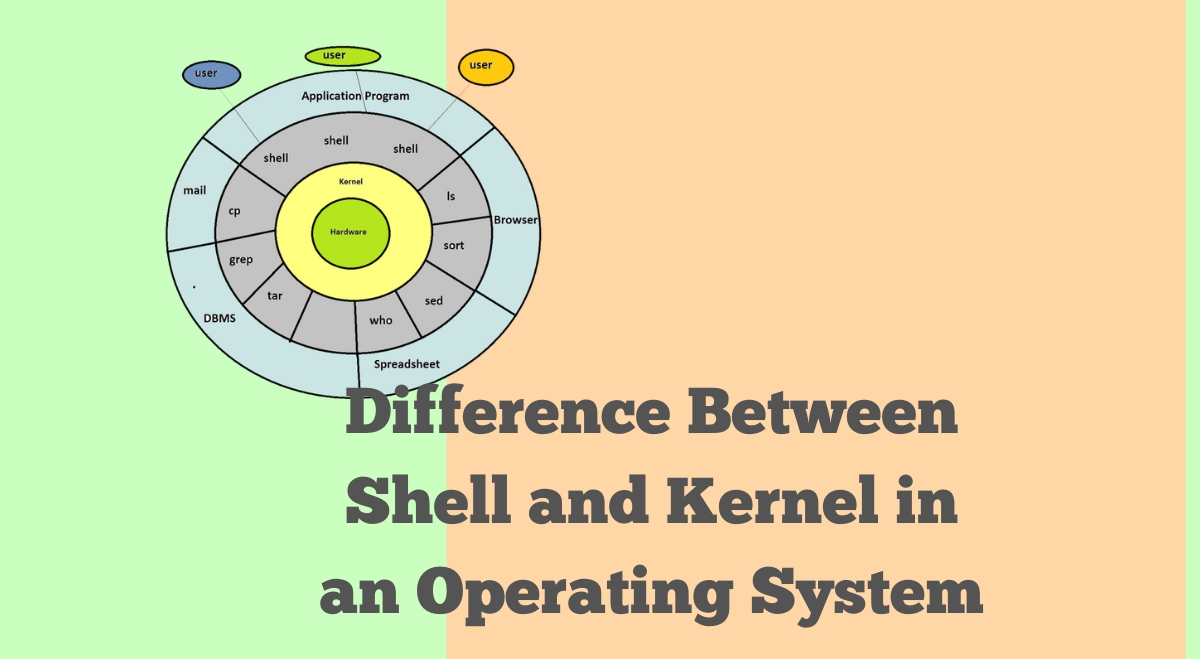In the world of computing, two essential components work together to make our interactions with computers possible: the shell and the kernel. While both play crucial roles in operating systems, they serve distinct purposes and operate at different levels. Let’s explore these fundamental concepts and understand how they differ.
What is a Shell?
A shell is a user interface program that allows you to interact with the operating system. It acts as an intermediary between you and the kernel, interpreting your commands and translating them into instructions the kernel can understand.
Key features of a shell:
- Provides a command-line interface for users
- Interprets user commands and executes them
- Offers features like command history and tab completion
- Allows scripting for automating tasks
Common types of shells include Bash (Bourne Again Shell), Zsh (Z Shell), and PowerShell.
What is a Kernel?
The kernel is the core component of an operating system. It manages the computer’s hardware resources and provides essential services to other parts of the operating system and applications.
Key functions of a kernel:
- Manages memory allocation and deallocation
- Schedules processes and handles multitasking
- Controls input/output operations
- Manages file systems
- Provides security and access control
There are different types of kernels, including monolithic kernels, microkernels, and hybrid kernels.
Key Differences Between Shell and Kernel
To better understand how shells and kernels differ, let’s compare them across several aspects:
| Aspect | Shell | Kernel |
| Purpose | Provides user interface to interact with the OS | Manages hardware resources and core OS functions |
| Level of operation | Higher level, closer to the user | Lower level, closer to the hardware |
| User interaction | Direct interaction through commands | No direct user interaction |
| Customizability | Can be easily changed or customized | Typically fixed for a given OS version |
| Programming language | Often written in high-level languages | Usually written in low-level languages like C or assembly |
| Examples | Bash, Zsh, PowerShell | Linux kernel, Windows NT kernel, macOS kernel (XNU) |
How Shell and Kernel Interact
The shell and kernel work together to provide a functional computing environment:
- You enter a command in the shell
- The shell interprets the command
- The shell makes appropriate system calls to the kernel
- The kernel executes the requested operation
- The kernel returns results to the shell
- The shell displays the output to you
For example, when you type “ls” to list files in a directory, the shell translates this into a system call that the kernel understands. The kernel then accesses the file system, retrieves the information, and sends it back to the shell for display.
Conclusion
Understanding the difference between shell and kernel is crucial for grasping how operating systems function. The shell provides a user-friendly interface for interacting with the computer, while the kernel manages the underlying hardware resources and core system functions. Together, they form the foundation of modern computing environments, enabling users to harness the power of their devices efficiently.
By recognizing the distinct roles of shell and kernel, you can better appreciate the complexity of operating systems and how they facilitate our daily interactions with computers.