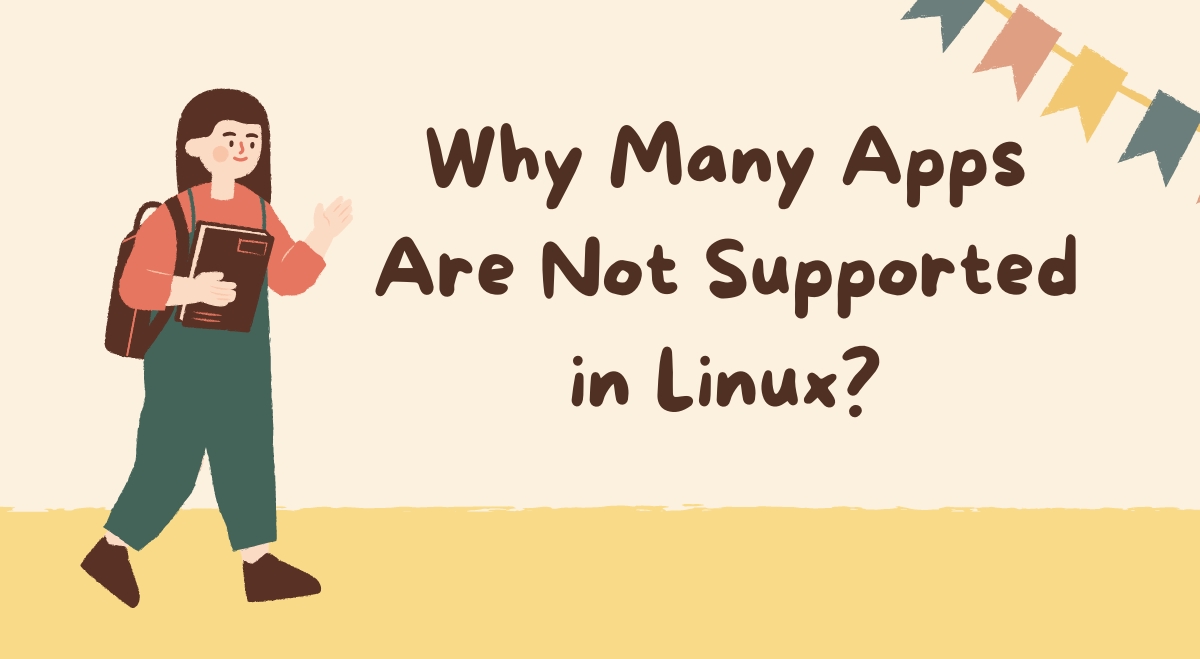Linux has come a long way since its inception, offering a robust and versatile operating system for users across the globe. However, one persistent challenge that Linux enthusiasts face is the limited availability of certain applications compared to Windows or macOS. This issue stems from a complex interplay of technical, economic, and practical factors that influence developers’ decisions to support Linux. Let’s dive into the reasons behind this app gap and explore the challenges and potential solutions.
Technical Hurdles
Binary Compatibility
One of the primary technical reasons for limited Linux support is the issue of binary compatibility. Applications compiled for Windows or macOS are not directly compatible with Linux due to differences in system architecture, libraries, and APIs. This incompatibility means that developers need to create separate versions of their software for each operating system, which can be a time-consuming and resource-intensive process.
Fragmentation in the Linux Ecosystem
Unlike Windows or macOS, Linux comes in various distributions, each with its own package management system, libraries, and sometimes even different desktop environments. This fragmentation makes it challenging for developers to create applications that work seamlessly across all Linux distributions. The lack of a unified experience can be a significant deterrent for both developers and users.
Graphics and Hardware Support
Linux has made significant strides in hardware support, but it still lags behind Windows in terms of driver availability for certain hardware components. This can lead to compatibility issues, especially for graphics-intensive applications like games or professional design software.
Economic and Business Factors
Market Share Considerations
Linux’s relatively small desktop market share compared to Windows and macOS is a significant factor in developers’ decisions to support the platform. With a smaller user base, the potential return on investment for developing and maintaining Linux versions of applications is often lower.
Development and Maintenance Costs
Creating and maintaining a Linux version of an application requires additional resources, including specialized developers and ongoing support. For many companies, especially smaller ones, these costs may outweigh the potential benefits of supporting Linux.
Proprietary Software and Licensing
Some applications, particularly in the professional and enterprise space, rely on proprietary technologies or libraries that are not available on Linux. This can make porting these applications to Linux technically challenging or even impossible without significant rewrites.
Missing Applications
Professional Software Suites
One of the most notable gaps in Linux software availability is in professional creative suites. Adobe’s Creative Suite, including Photoshop and Illustrator, is a prime example of software that many users miss when switching to Linux. While open-source alternatives like GIMP and Inkscape exist, they often lack the advanced features and industry-standard compatibility that professionals require.
Specialized Business Software
Many businesses rely on proprietary software for tasks like accounting, customer relationship management, or industry-specific applications. These are often developed exclusively for Windows, leaving Linux users without native options.
Gaming
While the gaming landscape on Linux has improved dramatically in recent years, thanks to efforts like Steam’s Proton compatibility layer, many games still lack native Linux support. This is often due to the use of Windows-specific APIs or anti-cheat software that doesn’t work on Linux.
Efforts to Bridge the Gap
Compatibility Layers
Projects like Wine aim to bridge the compatibility gap by allowing Windows applications to run on Linux. While this approach works for many applications, it’s not a perfect solution and can sometimes lead to performance issues or incomplete functionality.
Containerization
Technologies like Flatpak and Snap are attempting to solve the fragmentation problem by providing a universal packaging format for Linux applications. This approach can simplify distribution and reduce compatibility issues across different Linux distributions.
Open-Source Alternatives
The Linux community has developed numerous open-source alternatives to popular proprietary software. While these may not always match the feature set of their commercial counterparts, they often provide sufficient functionality for many users.
The Future of Linux App Support
As cloud-based applications become more prevalent, the importance of native desktop applications may diminish for some use cases. This trend could potentially level the playing field for Linux users, as web applications are generally platform-agnostic.
Additionally, the growing popularity of cross-platform development frameworks like Electron is making it easier for developers to create applications that work across multiple operating systems, including Linux.
Conclusion
While Linux has made significant strides in application support, challenges remain in attracting developers to create native Linux versions of popular software. The combination of technical hurdles, economic considerations, and ecosystem fragmentation continues to impact the availability of certain applications on Linux.
However, with ongoing efforts to improve compatibility, simplify development, and create robust open-source alternatives, the future looks promising for Linux users. As the platform continues to evolve and gain market share, we may see more developers recognizing the value of supporting Linux, ultimately leading to a richer and more diverse software ecosystem.